TS Map - Map renderer
Euro Truck Simulator 2 and American Truck Simulator
Important note
After a huge and long search, I still haven’t found a solution to the last problems that came up. It’s clearly out of my field of knowledge.
So I think the best way to continue exporting tiles for my project is to work on a new (again) project.
Its focus will be somewhat different. The maintainer of the original project does an impressive job. But he doesn’t provide a console.
The idea here would be to create a small console application that will only consume the original project and that will compliant to the Ets2-Dashboad-Skin project requirements.
I don’t know when this will be available. At the moment, I’m a bit fed up with it. Don’t worry, the project is not dead. I’ll get it done.
This version is no longer maintained. See the feat/@next
About
This project are written on C#. This app are used to exctact datas from the game file and export as Json files or Png files
The main purpose about it, it’s the map extraction. It’s can create image of the game map.
You can use it on the opensource map like OpenLayer.
It’s made for SCS Software game, especially Euro Truck Simulator 2 and American Truck Simulator
I’m decide to rework full original project. Now you can use it from a console and soon from a new graphical interface.
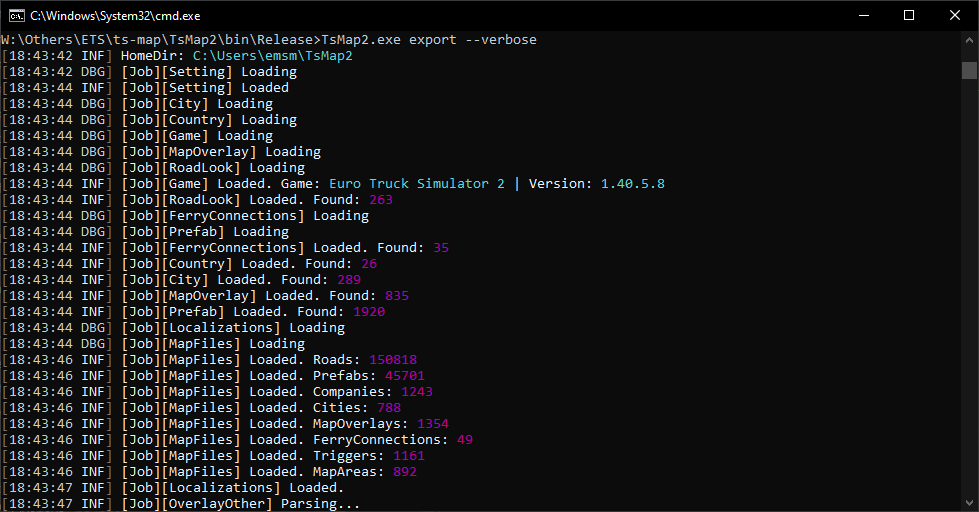
How to use ?
Console
- Step 1: Download and extract the archive on your desktop
- Step 2: Open a Windows console
- Step 3: Generate a setting file:
TsMap2.exe export -s - Step 4: Follow instructions
- Step 5: Export map tiles:
TsMap2.exe export
If you need help on the console usage, type TsMap2.exe -h
Settings file
This file is required to export map tiles. Please be sure to create it before the map tiles generation.
If you want to include mods, add in settings files absolutes path to all *.scs mod file
Default settings file:
{
"AtsPath": "C:\\Games\\Steam\\steamapps\\common\\American Truck Simulator",
"Ets2Path": "C:\\Games\\Steam\\steamapps\\common\\Euro Truck Simulator 2",
"ExportSettings": {
"ExportType": 1,
"TilePadding": 384,
"TileSize": 512,
"TileZoomMax": 8,
"TileZoomMin": 0
},
"FallbackGame": "ets2",
"MapColor": {
"Background": "#303030",
"CityName": "#DEDEDE",
"Error": "#303030",
"FerryLines": "#FFFFFF",
"PrefabDark": "#E1A338",
"PrefabGreen": "#AACB96",
"PrefabLight": "#ECCB99",
"PrefabRoad": "#FFDC50",
"Road": "#FFDC50"
},
"OutputPath": "C:\\Users\\myName\\TsMap2\\Output",
"RenderFlags": 2147483647,
"SelectedLocalization": "",
"Mods": []
}
What’s can do ?
This project can:
- Read the SCS files
- Extract POI( Ferry connexion, companies, route name, etc… )
- Extract cities list and position
- Generate map tiles
- Generate geojson file for cities
Map available
| Map | Game | Version | Release |
|---|---|---|---|
| Base | Euro Truck Simulator 2 | v1.40.3.25 | Download |
| Base | American Truck Simulator * | v1.40.3.3 | Not enough DLC |
| Promod | Euro Truck Simulator 2 * | v2.55 | Download |
| Promod Canada | American Truck Simulator * | v1.0.1 | Not enough DLC |
*The tested mods load and get drawn but I haven’t looked at anything specific so it’s always possible there will be some items missing or things will get drawn that shouldn’t.
DLC Supported
| Game | Name | Release |
|---|---|---|
| Going East | Euro Truck Simulator 2 | v0.10 |
| Scandinavia | Euro Truck Simulator 2 | v0.10 |
| Vive La France | Euro Truck Simulator 2 | v0.10 |
| Italia | Euro Truck Simulator 2 | v0.10 |
| Beyond the Baltic Sea | Euro Truck Simulator 2 | v0.10 |
| Road to the Black Sea | Euro Truck Simulator 2 | v0.10 |
| Arizona | American Truck Simulator | N/A |
| New Mexico | American Truck Simulator | N/A |
| Oregon | American Truck Simulator | N/A |
| Washington | American Truck Simulator | N/A |
| Utah | American Truck Simulator | N/A |
| Colorado | American Truck Simulator | N/A |
Dependencies (NuGet)
Based on
Fork of dariowouters/ts-map
License
Under the MIT License
© JAGFx - hey@emmanuel-smith.me





